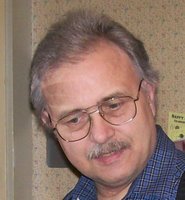I usually don’t get on the bandwagon for software, or tout hardware, as some MAC addicted people do, but occasionally I find something that is a little different.
I just discovered Copernic, so far proving to be a wonderful desktop search thing. I’ll explain below.
The last program that got me that way was the graphics viewer ACDSee, which I actually bought, and still use it today. It is really a great program. However they have, in newer versions, added junky new features to “improve” it that are not necessary, and actually hurt it; but I am so familiar with it that I can’t use anything else comfortably.
I use Dreamweaver for website building, Corel Draw (and suite) instead of the industry Photoshop lockstep, Have to use Word and Office, not only because Gates has a monopoly, but because Microsoft gave me copies of it for going to a seminar for techies and being a beta tester. I use Firefox instead of IE because it is better, and have not gone to Vista, although it probably won’t be too long.
Anyway, back to Copernic Desktop Search.
As we all save letters, emails, photos, spreadsheets, and whatever for years, trying to organize and back up things, and remember where we save files, things just have gotten too massive after the years. The search in windows with the stupid little dog, which is not effective, is slow, often locks up, and many times is the reason people complain of “slow computers” a few months after they get them. The indexing of the data is going on and slowing things down as a bigger database is made. This is mediocrity at Microsoft at work. It has to be disabled to keep things acceptable. The search inside of Outlook also doesn’t work, it somehow misses things and is sloooww. I have also tried the king, Google’s desktop search, which is terrible and obtrusive, and several other things hoping that technology would give me a hand with finding all the things I have lost.
Copernic really works! And quickly! It has to index the hard disk initially, then monitor things that are added ad you go, much like others. But when you do a search, BAM! if finds everything, and instantly! As you type “Frog” for instance, as you type in “F” it already knows that there are 876,543 things with “F”, when your make it “Fr” it keeps up with you, and by the time you have gotten to “Frog” it is displaying all the items that contain "frog" on your computer. So if you are writing a letter to Aunty May, and want to show her all the things you have collected about quilts, a search will collect the spreadsheets, the PDF’s the emails, the documents you wrote three years ago for the newsletter, etc. at your fingertips. I try to save as many of my photos with key words in the file names, or at least the folders so that I can find them later. This Copernic takes advantage of that too.
It finds at once emails, files, music, pictures, videos, contacts, favorites and web history, and you can select each category separately.
A program that actually does what I want it to do, and instantly. Amazing! And did I mention it seems to be FREE? www.copernic.com/